While using your banking credentials is the most direct way to add your account, you may want to use a more traditional method. With micro-deposits, you can connect your bank using a routing number and account number.
You also have the option use micro-deposits, where Plaid will send small deposits of less than $0.10 to your bank via your bank's routing number and your bank account number. You will verify the amounts sent, and connect your bank this way. This process can take 3-5 business days.
- Log into Altruist.
- Click on your initials in the top, righthand corner of the screen.

- Go into "Settings," then switch from the "Profile" tab to "Accounts."


- Scroll down to the section titled "Funding Accounts" and click "Add Funding Account."

- When the Plaid prompt appears and you are requested to select your institution, scroll down to the bottom, and select "Link with Account Numbers."


- Enter your bank's Routing Number

- Enter your bank Account Number.
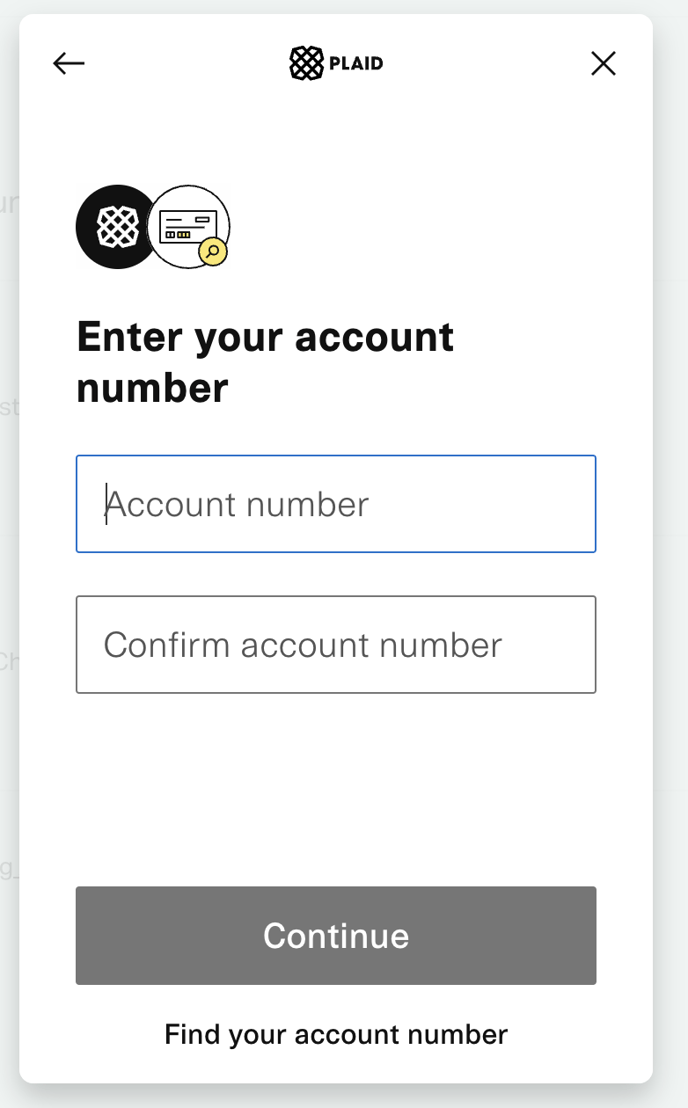
- Enter the your full name, as it is on the corresponding bank account.

- Select account type that you'll be connecting (Checking or Savings account).

- Authorize the deposit.
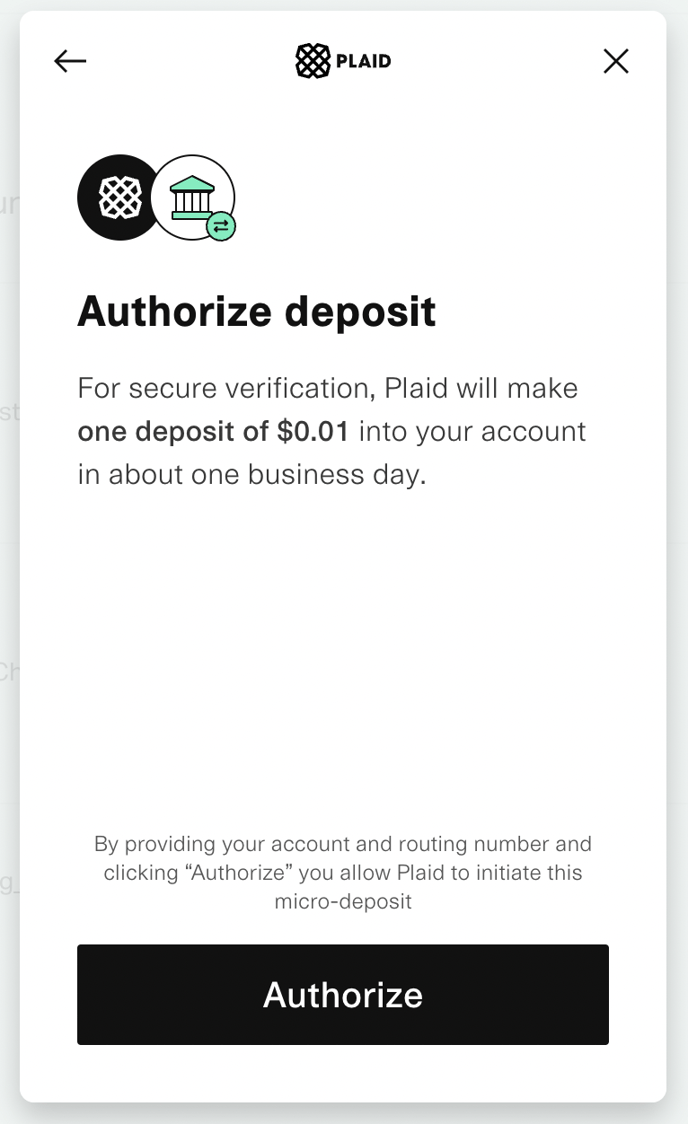
After 1 business day, you should see the micro-deposit appear in your bank account. From there, you'll want to log back into Altruist, and go back to where you added your bank account and go to the blue "Verify" button. You will then validate the deposit and get your accounts connected.
