In Altruist, you can set up recurring deposits so that funds are automatically deposited into your investment account. This can be a great way to slowly grow your wealth over time, prioritize saving, build up an emergency fund.
In order to set up recurring deposits, you will need a connected bank account. If you need help connecting your bank account, you can ask us for help here!On Desktop
- Log in to Altruist
- Go to Add Funds in the top right hand corner
- Click on Deposit
- Select the account you'd like recurring deposits to transfer into
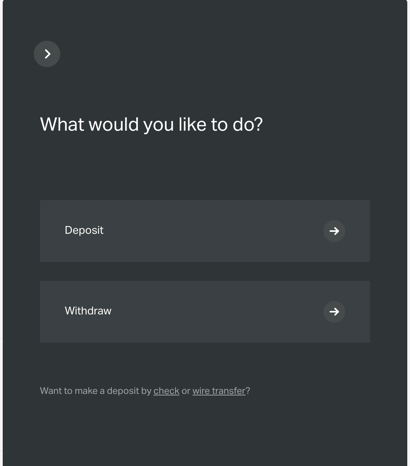
- Next, select the bank account you'd like your money to come from
- Fill out the rest of the deposit form with your desired frequency, start date, and end date. If you'd like the deposits to continue indefinitely, you can leave the end date blank, otherwise, make sure to fill it in.
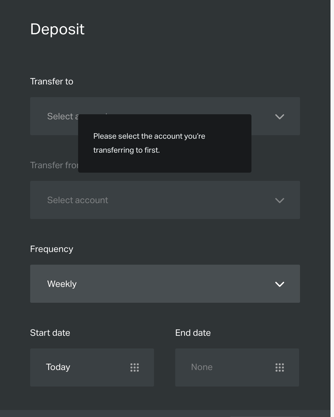
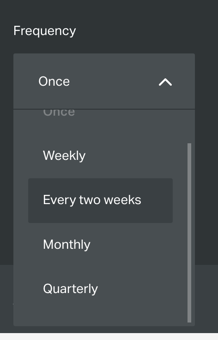
Click next, review your recurring deposit information, and if everything looks right, click Submit and you're all done!
On Mobile
The set up process for a recurring deposit can also be completed on Altruist's mobile app if you choose to do it there, is extremely similar. Just follow the steps below.
- Open the Altruist mobile app and login
- Go to Transfers on the bottom menu bar
- Select Deposit
- Select the Altruist account you'd like to send recurring deposits into
- Next, choose which bank you'd like to use to fund the deposits
- If you're funding a retirement account, the app may ask you the reason for the contribution. For a recurring deposit, choose Regular. If you have a taxable account, go to the next step
- Select the frequency of your recurring deposit
- Next, choose the start date
- Set an end date if you'd like
- Lastly, it will prompt you to enter the amount you'd like to be deposited recurrently
- Finally, review all of your choices and select Submit
When will my money be invested?
In a recurring deposit, the money is invested generally one trade day after it's been deposited. Be aware that the money is technically removed from your account a day after it's been initiated.
For example, if you get paid on Fridays and want to invest $50 every paycheck, you should set up your recurring deposits to occur every other Thursday. Altruist sends the request to your bank to withdraw the funds on Thursday, and it would be deposited and invested on Friday.
